

Now that you have a feel for the basics of putting together a spreadsheet, the possibilities are limitless. Here a few ideas to get you started. Just enter the following values in the appropriate cells.
|
Cell |
Value |
|---|---|
|
A5 |
Ticker Symbol: |
|
B5 |
WITW |
|
A7 |
Current Price: |
|
B7 |
$11.75 |
|
A14 |
Market Cap: |
|
B14 |
=B7*B9 |
|
A15 |
FCF/Share: |
|
B15 |
=B8/B9 |
|
A18 |
Price/FCF Ratio: |
|
B18 |
=B7/B15 |
If you added all of that, your spreadsheet should look like Figure 15. Go wild, add whatever helps you evaluate a company. Note that your spreadsheet has multiple sheets (look at the tabs toward the bottom of the window) and you can put information on multiple tabs to help keep things clean. See the spreadsheet documentation for more information.
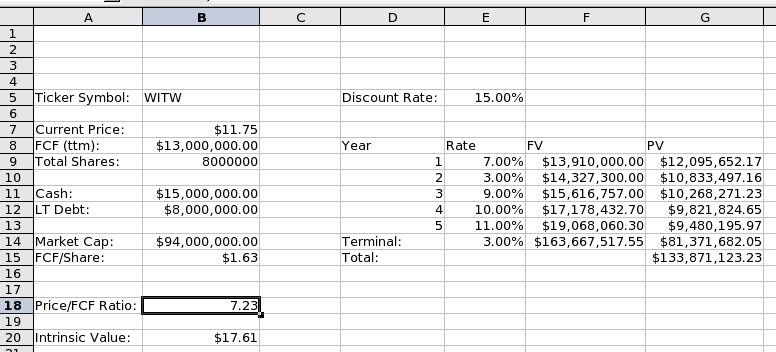
Figure 15: Additional spreadsheet fields (click for full image)
Looking at Figure 15, our spreadsheet is rather bland and unattractive. It has all of the appeal of a black and white sheet full of numbers. Worse, it isn't very user friendly. One thing that can quickly make it apparent what fields should contain user entries is to change the background color of those cells. Simply click in an appropriate cell, for instance B8, and choose the Cells... selection from the Format menu. Click on the Background tab, and select a color. I chose Blue gray, you may choose whatever outrageous color looks most nauseating to you.
Other things I did to my spreadsheet include:
Add titles to the company information and growth estimate sections
Put borders around the sections
Add a title to the spreadsheet
Highlight the final intrinsic value
Bold the labels and set their alignments
Protect the spreadsheet to only allow entries in proper cells
Consult your spreadsheet documentation for more options. Use presentation cues to enhance the user experience. It is fun, and good for you! Just like eating your vegetables. Well, at least that is good for you, I'm not sure about fun. Alright, check out the final results in Figure 16. Pretty snazzy, no?
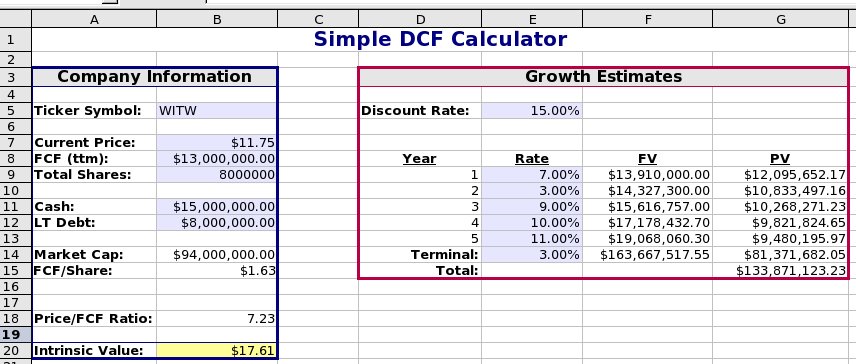
Figure 16: Beautified spreadsheet (click for full image)
If you were too lazy to make make all of the suggested changes, or if you simply skipped to the back of this tutorial looking for answers (much as I did back in my school days), here is the final spreadsheet.
It is now time for some final thoughts.
Take Me To Part 5 | Take Me To The Conclusion